YourAcademy
Learn how to use simple FREE software to choose the correct colours to create your drawing
ABOUT THIS LESSON
In this video you'll learn how to use Photopea.com again to choose colours from your reference image to make it much easier to select your coloured pencils, every time like a pro.
This offers a very simple and effective way to understand which colours you need for any drawing you do and helps you select the correct colours prior to starting your drawing so you don't wast time searching, while drawing.
Perfect Colour Every time
How To Create Your Line Drawing From Your Reference Image

How To Re-size Your Reference Photo Using Photopea
Discover this brilliant online portal that is FREE and can help you resize your images to your print size
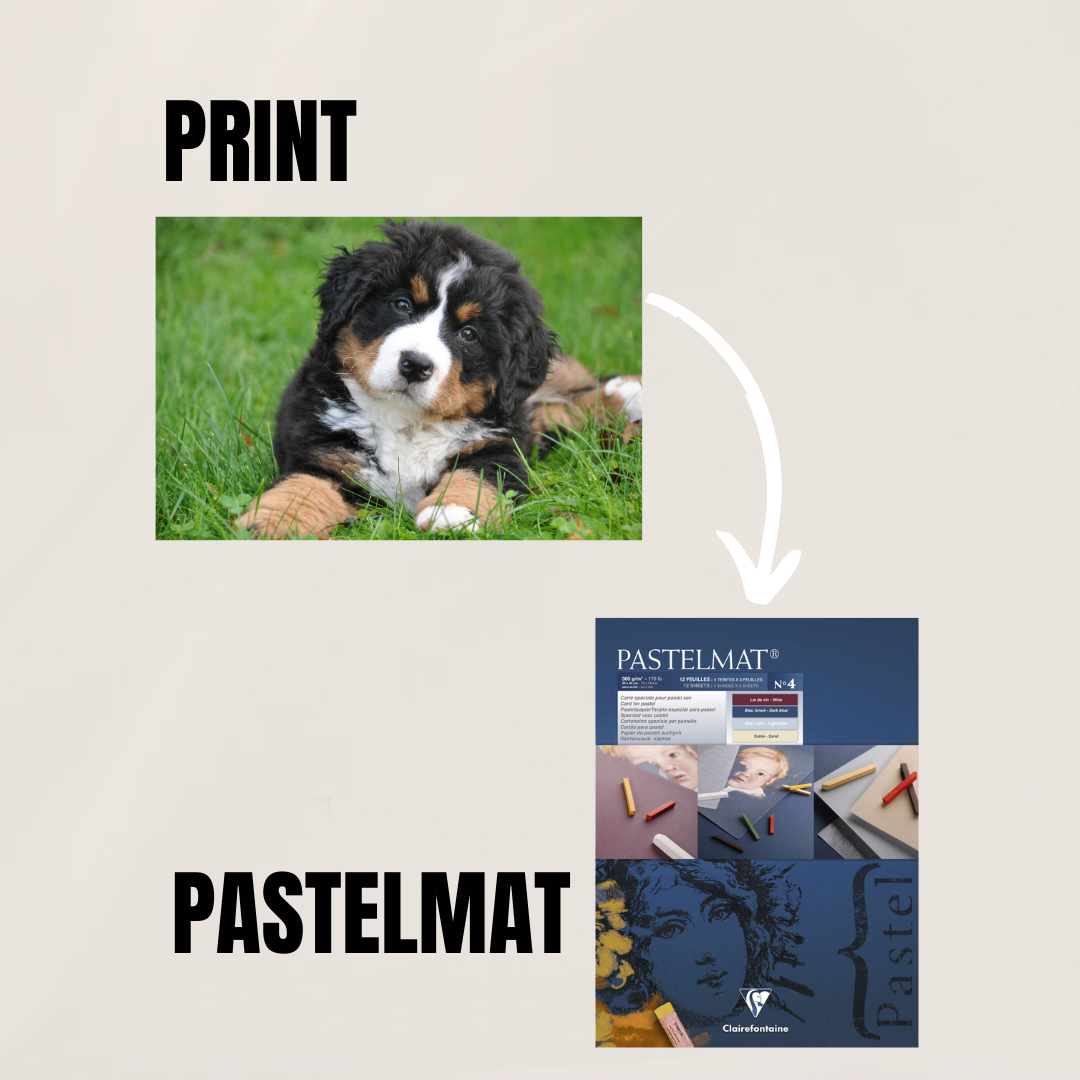
From Print To PastelMat
How to create your line drawing on you PastelMat using this quick method
FRAMEDCOMMUNITY
START IT - DRAW IT - FRAME IT
Copyright © Rob Ballentine · All Rights Reserved